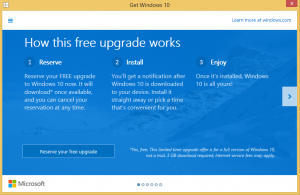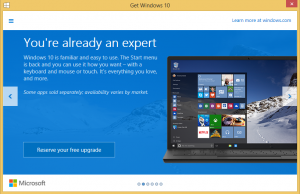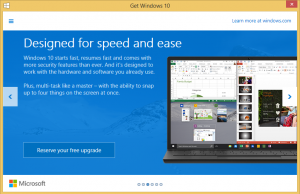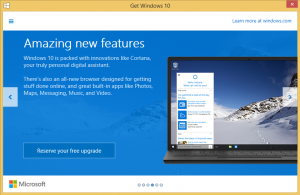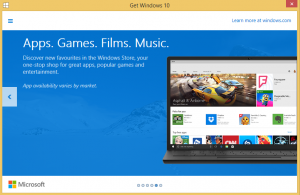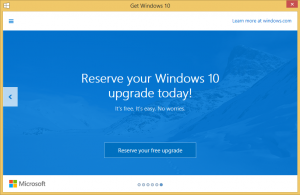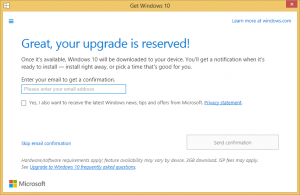I noted this morning when I woke up and jumped onto my PC after getting some breakfast a little Windows Logo in the Task Bar next to the Clock.
Clicking on it brings up a Window saying Get Windows 10.
Going through the Screens you will see things like “You’re Already An Expert” explaining why etc then there’s the others “Designed For Speed & Ease” and so on explaining a little about Upgrading and Getting Windows 10 when it is ready for Download.
The very last screen gives you the chance to Signup using your Email Address to get notification that Windows 10 is ready for download in the mean time the Application will download the Windows 10 Upgrade and give you the chance to install right away or wait.
I don’t know about you but I will be waiting for a lot of the issues that may arise to be fixed as games will not be ready for Windows 10 just yet so I would suggest holding off on this.
If your a gamer then you know really well to NOT upgrade to the Latest OS until support and updates for games come out supporting the newest Windows OS Platform.
Here are the screen shots..